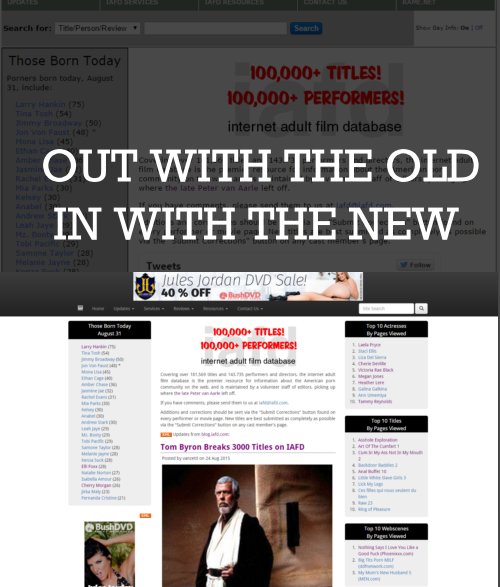
So, how’d everyone spend their Sunday?
After a couple months of tweeting out teasers, we pulled the trigger and went live with the new site design. We stopped letting perfect be the enemy of good, and released it to the world, and if there’s stuff to fix, we’ll fix it. (Tho we think we’re in pretty good shape.)
The biggest question we’ve gotten over the past two days is WHY? FOR GOD’S SAKE WHY?
In a nutshell, it’s Google’s fault. A couple months back, Google announced that they were going to start penalizing websites who did not offer a mobile experience. Since we did not offer a mobile experience, we were constantly getting emails from Google gently nudging and prodding that our site didn’t look so great on cel phones, and we should really do something about it, otherwise, they’d have to stop telling people about us.
So, three months after their deadline, we’re now mobile friendly.
(While we have a volunteer team of editors working on the data, I’m the only guy working on the back-end stuff, and this isn’t a full time thing for me, so I had to squeeze it in as best I could which is why it took so long.)
But I figured we’d give you a quick before and after tour so you know where to find things… so, let’s start at the top.
THE MENU
First off, we revamped our menu – we streamlined it and took a bunch of stuff out that was moldy or fallen on hard times. RAME.NET has been dead for almost 10 years now, so it gets relegated to our RESOURCES menu.
Most of the sub-menus on the various NEW/UPDATED lists have been removed since all of the sorting and filtering has been moved to the client-side. It used to be if you wanted to sort by movie name or the date it was entered into the database, you had to load a new page, but now you can just CLICK ON THE COLUMN HEADING!

THE SEARCH BOX
This one has the most change in that we’ve eliminated the various specialty searches. We already moved the Vendor Search over to the Advanced Searches page, and if there’s enough demand, we’ll bring some of the other ones back… but you can get at all the stuff from the main search box.

SEARCH RESULTS
The search results are the same as before, just in a new layout.

Where the old layout had all of the results in a single, inflexible column, the new layout has everything in a series of sortable and searchable tables.
So, if you don’t like that we return the performers sorted by the number of movies they made — we do that because they tend to be the performers who are being searched — you can click a heading and put in in an order you like.
You can further refine your searches using the box at the upper right of the table. It filters the search results further as you type. It filters across all columns… so, for instance, if you type in “naughty” it will show you “Naughty Nurses” along with anything distributed by Naughty America. Just so you know.
This search box is a feature of all our tables, so if you see something in a table, you can probably rest easy that you can sort and filter it to your liking. (Unless your liking is to filter on only one column… then you’re kind of out of luck right now…)
THE PERFORMER PAGE

So, we’ve laid out the performer page a bit differently and we’ve added some more info to it as well.
In the upper left is a larger headshot. For the past year or so, we’ve been adding new headshots at a larger resolution, looking forward to the day when we could show them off; today’s the day! Headshots that aren’t created at the bigger size are scaled up.
Under the headshot is a bunch of biographical info – the performer’s AKAs (if any), birthday, astrological sign, birthplace, years active and websites by or about them.
THE INFOBOX and TABS
To the right of the headshot is the InfoBox (we don’t have a catchier name – suggestions?) which has a bunch of different tabs (circled)

The tabs break up what used to be a loooong page and allows us to put some other info we wanted to share in the old design — like personal awards — but it just made the bio block ridiculously long, so we saved it until we could do it right.
With the awards, if there’s a movie they were nominated for; or other performer’s they were nominated with, those are clickable. (Thru the JPG artifacts, you can kind of see HEROIN is clickable…)
The Galleries which used to be in the grey box under the headshot on the old site now have a tab of their own to stretch out in:

The credited with tab is the same as it was on the old page, just in its own tab.
FILTERS
This has been the most commented on new feature.
A couple weeks back, we ran a brief survey asking visitors about their usage of filters and if they used the boolean operators (AND, OR and NOT) and almost 84% of respondents said they used AND and the other were used much less.
So, in developing the new feature, we knew we wanted the filters to be client-side – we didn’t want to have to load a new page from the server every time you wanted to tweak the display (there go our pageviews!) – and we focused our efforts on the widest group of people – AND.
So, you click off boxes and the results are cumulative. if you click FACIAL, you get all the movies where the performer got it on the chin; if you then click ANAL – you get all movies were the performer had BOTH anal sex and got a facial, etc.
We don’t at this time have the ability to say “Do NOT show me her LezOnly movies” or show me “Facials OR Anals; it’s cool if she takes it up the butt and he cums on her back….”) but we will. I just can’t promise when.
You can see in the filter graphic above there’s two other buttons next to PERFORMER CREDITS – Check Scene Pairings and Director Credits.
THE CREDITS
The performer and director credits are in a sortable / filterable table like everywhere else on site, so you can sort the table columns and there’s a search box in the upper right corner of the table so you can further filter and limit the list.
We added a STUDIO column to the results, so you can tell it’s not just distributed by EVIL ANGEL, but LE WOOD. Webscenes will have the parent network as the distributor (bangbrosnetwork.com) and the site name as the studio (assparade.com)
SCENE PAIRINGS
Check Scene Pairings is the same page we used to show you in a pop-up window, but now it’s embedded in the page itself. It shows you performers that the main performer has had a scene with. So, we know that Avy and Aiden Starr got it on in Lesbian Hospital 2.
It’s in an IFRAME, so it loads up and when it’s done, it resizes the page to match itself. I forego-ed (forewent?) a “Loading…” graphic or spinning beach ball kind of thing, so there’s a brief moment of glitchy layout as it fills itself in. I hope you’ll muddle through it and not think less of us. (For prolific performers this might take 15 seconds or so – Tom Byron has slept with a lot of ladies…)
THE MOVIE PAGES
So, speaking of Lesbian Hospital 2, let’s have a gander at it:

We can see down the left-hand side that there’s the bibliographic info – running time, director, distributor, studio, etc.
Then, to the right is the performer block. Under each picture is the performer’s name and whatever sex acts (that we track) which they performed in the movie.
Scrolling down, we see the scene breakdowns, any honors and/ awards the movie had bestowed upon them and the external reviews.

Since we don’t host any reviews ourselves, we show you which site hosts the review (Adult DVD Talk, CAVR, etc.) and who wrote the review (astroknight, Den, etc.)

And finally, we have where you can buy or watch the movie. (And in doing so, you support your favorite stars, and US.)
So, that should give you a good idea how to search and what to play with.
Thanks for your continued support.



